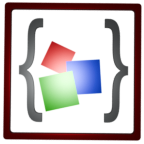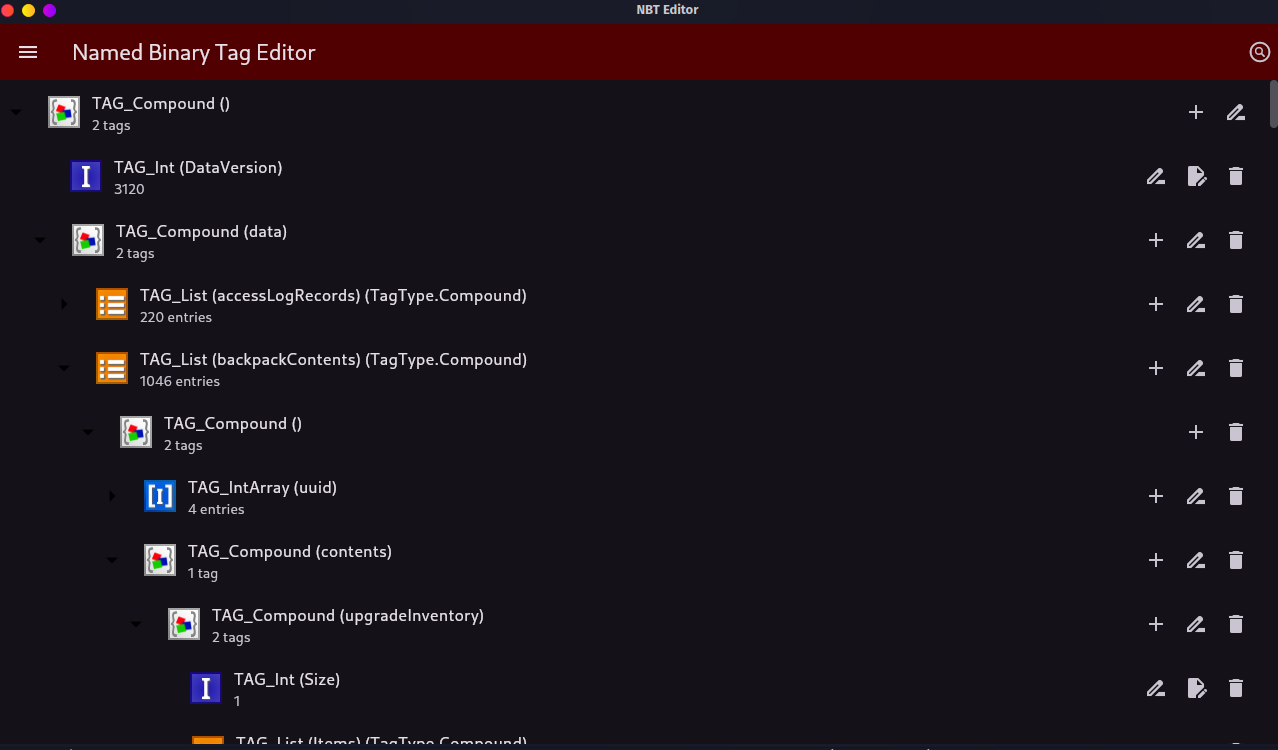No description
- Dart 45.1%
- C++ 25.8%
- CMake 20.3%
- Inno Setup 3.5%
- Swift 2.1%
- Other 3.2%
| .idea | ||
| .vscode | ||
| android | ||
| cli | ||
| Icons | ||
| ios | ||
| lib | ||
| linux | ||
| macos | ||
| out | ||
| web | ||
| windows | ||
| .gitignore | ||
| .metadata | ||
| analysis_options.yaml | ||
| AppImageBuilder.yml | ||
| appshowcase_012425.png | ||
| compile.bat | ||
| compile.sh | ||
| CONTRIBUTING.md | ||
| Jenkinsfile | ||
| LICENSE | ||
| nbteditor.iml | ||
| pubspec.yaml | ||
| README.md | ||
| wininst.iss | ||
nbteditor
A fully featured NBT Editor
Features
- NBT
- SNBT
- GUI
Build
The following is the build instructions for this project.
Linux
- Install Flutter and add it to your path.
- Run the command:
flutter build linux
Windows
- Install Flutter and add it to your path.
- Run the command:
flutter build windows - (OPTIONAL) Installer - skip if not desired
- To build the installer you will need Inno Setup installed.
- Add the path you installed IS to your path.
- Run compile.bat to both build and generate the setup file which will be placed into the out folder.
- Enable Developer Mode if you wish to run the output
MacOS
- Install Flutter and add it to your path.
- Install XCode
- Install any necessary command line developer tools from XCode
- Developer mode?
- Run the command
flutter build macos
Testing needed I do not own a Mac, testing by a Mac user will be required.